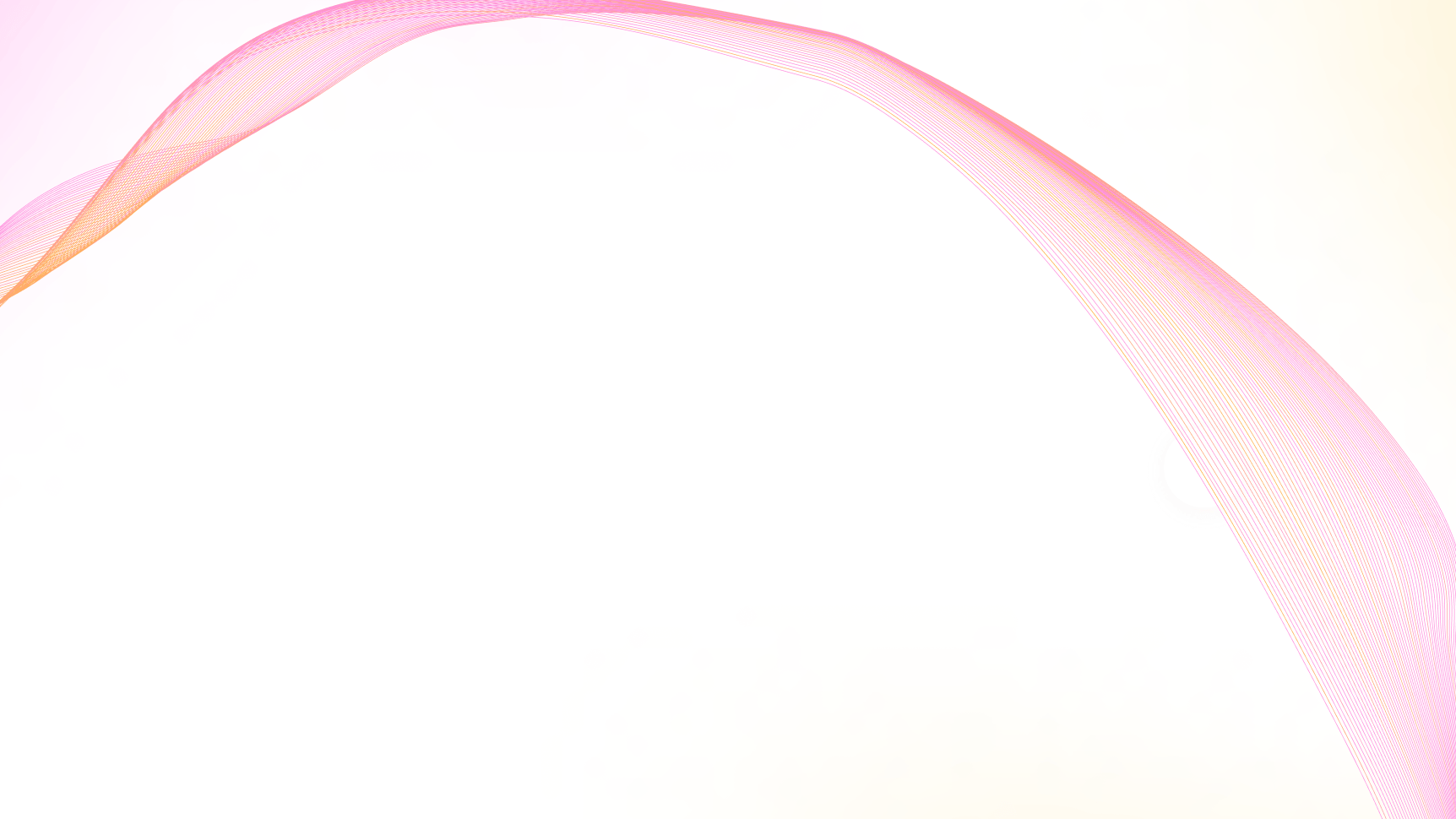How to delegate your voting power with your Lace wallet
Cardano is entering a new era of community-led on-chain governance, empowering users to actively shape the future of the ecosystem. By delegating your voting power to a Delegate Representative (DRep) through your Lace wallet, you ensure your voice is heard and you can withdraw your staking rewards.
The good news? You can participate in less than 5 minutes! This guide will walk you through the process step-by-step, so let’s dive in.
*Just a FYI you can also register as a DRep and vote directly which is available in the dashboard under the “Direct Voter” option
__________________________________________________________________________
Why choose a DRep?
With the introduction of liquid democracy on Cardano, selecting a DRep allows you to:
- Make sure your values are represented in governance decisions.
- Ensure that you can withdraw your staking rewards as governance evolves.
- Participate in shaping Cardano's future without compromising your time or ada.
You can also choose automated options like Abstain or No Confidence, but actively selecting a DRep whose values align with yours can have a more significant impact.
__________________________________________________________________________
Step-by-Step Guide to Delegating Your Voting Power
1. Use the Governance Tool
Start by heading to gov.tools .
- Click on “Connect wallet” to get started.
- Select Lace from the wallet options.
- Follow the pop-up prompts to connect your Lace wallet to the mainnet _________________________________________________________________________
2. Understand your stake keys
Once connected, you’ll see a list of staking pools. If you’re not familiar with these, you can view them in the Lace staking center.
- Go to ‘Staking’ on the left side of the Lace dashboard.
- Staking keys are displayed at the bottom of “Your pools” cards.
For most users, delegating to a single DRep will be the simplest option, but if you want to delegate your voting power differently across multiple stake keys, you can.
__________________________________________________________________________
3. Explore your options
Click on any stake key to access the governance dashboard. Here’s what you’ll see:
- DRep dashboard:
- The DRep dashboard is where you can find all the delegating options:
- Delegate your Power
- Become a DRep
- Become a Direct Voter
- View Governance Actions
- Propose a Governance Action
- Automated options:At the top, you can choose to Abstain from voting or signal No Confidence. These are straightforward options if you prefer not to actively engage.
- The DRep dashboard is where you can find all the delegating options:
- DRep directory (on the sidebar):For a more personalized approach, explore the list of DReps.
- Click ‘View details’ to learn about their platforms, values, and voting history.
- Consider if their stance aligns with your vision for Cardano.
__________________________________________________________________________
A few remarks on voting delegation:
- There is a delegation fee, and if users do not have the requisite amount, users will be prevented from moving forward with delegation actions
- There is a DRep deposit if you choose to become a DRep or Direct Voter. The deposit is returned once you retire in either role.
- If an ada holder delegates to no confidence, their stake is counted as a yes vote on every no-confidence action and a no vote on every other action. This option is extreme, and you would only do it if you wanted the current constitutional committee replaced
- In some cases, there may be a 2 ADA deposit in case your staking key is not registered
__________________________________________________________________________
4. Delegate your voting power
Once you’ve found a DRep you trust:
- Click ‘Delegate’ next to their name in the gov.tools directory.
- Once you click ‘Delegate’ a Tx preview in Lace will appear. To sign the Tx click ‘Confirm’ then input your wallet password to sign the Tx.
- Repeat this step for each of your stake keys, if applicable.
__________________________________________________________________________
5. Final confirmation
Good news—Your ada remains safe, and you can update your DRep delegation at any time if your preferences shift, or you can register as a DRep and vote for yourself.
__________________________________________________________________________
Welcome to liquid democracy!
Congratulations! You’ve successfully delegated your voting power and taken an active role in Cardano’s governance. By participating, you’re not only able to withdraw your staking rewards but are also helping shape the future of the ecosystem.
If you have questions or want to learn more about governance on Cardano, check out the FAQ https://gov.tools or join the conversation in our community channels.
Key takeaways
- Delegating your vote is fast and secure.
- Choose a DRep whose values align with yours, or opt for automated voting options.
- You can revisit and adjust your delegation choices anytime.
Thank you for being part of this exciting new era of on-chain governance with Lace and Cardano! Together, we’re building a brighter future.
__________________________________________________________________________
Ready to get started? Head to gov.tools now and make your voice heard!